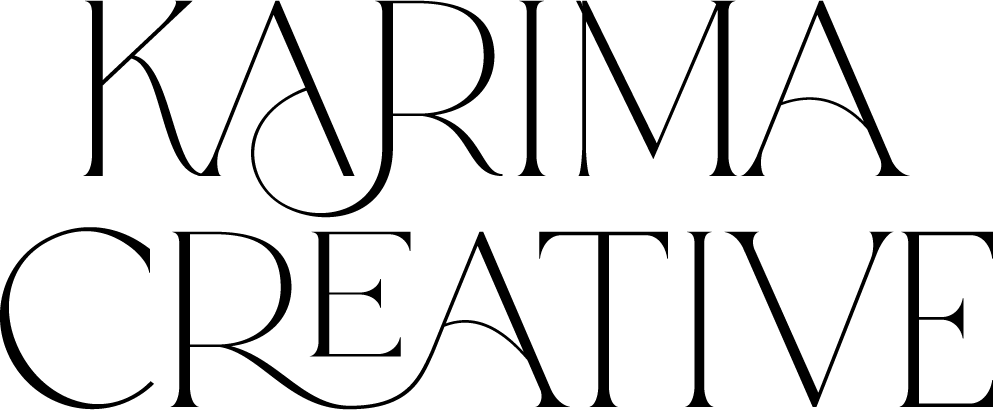The Best Squarespace Website Template
Behold the question I get asked every single day- what Squarespace website template is the best?
Even when designing sites, people will send me templates they love and say they want that as a starting point… but let me let you in on a little secret - I do custom sites, here, not template-based ones! SO what I do is I start with a site, completely erase everything, then go to town. BUT, there are different templates that work best for different businesses, so let’s dive in.
There are currently 10 Template Families to choose from in Squarespace, with each having multiple individual templates within, so it can be an overwhelming task to decide which to choose. Many beginners often begin choosing a template based on how it looks from the preview; however, this is NOT how you should be choosing the template for YOUR website.
Templates can (and should) make your design process SO MUCH EASIER than designing from scratch but if you start with a template based on looks instead of functionality, it could make the process daunting, stressful, and overwhelming. Squarespace templates not only look different but are all set up with different functions and features.
Fortunately, there is one group of templates on Squarespace that is the top choice for many business owners: The Brine family.
The Brine family
The Brine family is a group of templates that all offer the same great functionality
The Brine family templates include: Aria, Basil, Blend, Burke, Cacao, Clay, Ethan, Fairfield, Feed, Foster, Greenwich, Hatch, Heights, Hunter, Hyde, Impact, Jaunt, Juke, Keene, Kin, Maple, Margot, Marta, Mentor, Mercer, Miller, Mojave, Moksha, Motto, Nueva, Pedro, Polaris, Pursuit, Rally, Rover, Royce, Sofia, Sonny, Sonora, Stella, Thorne, Vow, Wav, West.
While this may seem overwhelming to choose from, each of these templates has the EXACT same features, functions, and style settings. Squarespace presents many templates to choose from in the Brine family to provide customers to see all of the different ways their website can be set up by choosing the Brine family.
BRINE FAMILY FEATURES
This family of templates is one of the most popular ones, as it provides the most freedom when it comes to design and features!
1. ADD ANY BLOCKS ON TOP OF YOUR BANNERS/PAGE SECTIONS
While it may sound like a pretty simple tool, it is actually unavailable on most other Squarespace templates. This feature allows users to put text, images, videos, or any other kind of block on top of the banner image.
2. STACKED INDEX PAGES
In the past couple of years, this has become the latest trend on many websites. Many home pages have now transitioned to a scrolling feed of text versus your traditional website having many pages, the user would navigate through. This allows you to manage pages to easily rearrange the layout of your site if you want to see it in different forms.
3. PARALLAX SCROLLING
This provides a SUPER unique effect on the page. While scrolling, the background images move more slowly than images in the foreground, creating the illusion of depth and immersion. This web design trend became popular in 2016 and continues to be present on many websites!
4. CUSTOMIZABLE NAVIGATION MENUS
This group of templates allows you to change the fonts, colors, size, effects, logo placements and EVERYTHING in the header. Honestly, the possibilities are endless with the Brine family of templates, when it comes to designs and customization. It makes you feel like you have full control of your site while other templates have crazy restrictions on the smallest things (ahem, why you aren’t able to make the logo bigger on your current Squarespace site.) You can also edit the ‘mobile view’ of your website and update it accordingly. Again, what may seem like a simple tool, is not available on many other templates in Squarespace.
5. E-COMMERCE FEATURES
In addition to the customization navigation menus and advanced customization options, the ecommerce capabilities also have advanced features (outside of other Squarespace templates.) So if you have a shop or plan on adding products in the future, Brine is 10000% the template for you.